As a business owner, your website is one of your most valuable assets. It’s your primary online presence, and it’s where customers go to learn about your products or services. However, just like any other critical business asset, it’s vulnerable to disasters such as data breaches, cyber-attacks, natural disasters, hardware failures, and human error. That’s why it’s crucial to have a solid backup and disaster recovery plan for your website. In this blog post, we’ll explore the steps you need to take to create a backup and disaster recovery plan for your website.
At Devsec Services, we understand the importance of keeping your website safe and secure. That’s why we offer free consultation and disaster recovery planning services to our clients. Our team of experts has years of experience in web security and disaster recovery planning, and we’re committed to helping our clients protect their online assets.
Step 1: Identify potential threats
The first step in creating a backup and disaster recovery plan is to identify potential threats to your website. These threats can be categorized into three main areas: natural disasters, technical failures, and human error.
Natural disasters: These include events such as floods, earthquakes, hurricanes, and fires. They can damage your physical infrastructure and disrupt your website’s accessibility.
Technical failures: These include hardware failures, software malfunctions, and cyber attacks. Technical failures can cause data loss, website downtime, and other issues that can affect your website’s performance.
Human error: These include accidental deletions, misconfigurations, and other mistakes that can cause data loss or website downtime.
Step 2: Determine recovery time objectives
Once you’ve identified potential threats, the next step is to determine your recovery time objectives (RTOs). RTOs define the maximum amount of time your website can be offline before it starts to affect your business operations. Your RTOs will vary depending on your business needs and the type of website you have.
For example, if you have an e-commerce website, you’ll need a shorter RTO than a website that’s purely informational. You should also consider factors such as customer expectations, revenue loss, and the impact of website downtime on your business reputation.
Step 3: Choose a backup strategy
There are several backup strategies you can choose from, depending on your website’s size, complexity, and hosting environment. Some common backup strategies include:
Manual backups: This involves manually copying your website files and database to a remote location or offline storage device.
Automated backups: This involves setting up an automated backup schedule using a backup tool or plugin. This is a more efficient and reliable backup method than manual backups.
Cloud backups: This involves storing your backups in the cloud, which provides an extra layer of security and accessibility.
Offsite backups: This involves storing your backups in a separate location from your primary website server. Offsite backups provide an extra layer of protection against natural disasters and other physical threats.
Step 4: Choose a disaster recovery plan
A disaster recovery plan is a comprehensive plan that outlines the steps you need to take to recover your website in the event of a disaster. This plan should include:
Emergency response procedures: This outlines the steps you need to take in the event of an emergency, such as a natural disaster or cyber attack.
Backup restoration procedures: This outlines the steps you need to take to restore your website from your backups.
Testing and validation procedures: This outlines the steps you need to take to test and validate your disaster recovery plan to ensure it works as intended.
Step 5: Implement and test your plan
Once you have created your backup and disaster recovery plan, the next step is to implement it and test it. Implementing your plan involves setting up your backup strategy, creating your disaster recovery plan, and ensuring that all necessary procedures and protocols are in place. It’s important to ensure that all stakeholders are aware of the plan and know their roles and responsibilities in the event of a disaster.
Testing your plan is also crucial to ensure that it works as intended. This involves running simulations of potential disaster scenarios and testing your plan’s effectiveness in restoring your website. Testing can help identify any gaps or weaknesses in your plan, which can then be addressed before an actual disaster occurs.
We can help you implement and test your backup and disaster recovery plan to ensure that your website is fully protected in the event of a disaster.
Step 6: Regularly review and update your plan
Finally, it’s important to regularly review and update your backup and disaster recovery plan to ensure that it remains relevant and effective. As your business grows and evolves, your website and its needs may change, and your backup and disaster recovery plan should reflect those changes.
Creating a backup and disaster recovery plan for your website is crucial to ensure its safety and availability in the event of a disaster. By identifying potential threats, determining recovery time objectives, choosing a backup strategy, creating a disaster recovery plan, implementing and testing your plan, and regularly reviewing and updating it, you can ensure that your website is fully protected.
At Devsec Services, we offer free consultation and disaster recovery planning services to help our clients protect their online assets. Contact us today to learn more about how we can help you create a backup and disaster recovery plan for your website.